How Microsoft Mathematics Assists in Solving University Math Assignments
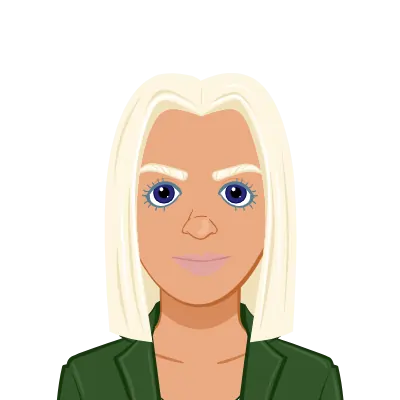
Mathematics can be a challenging subject for many university students, and solving math assignments often requires a deep understanding of mathematical concepts and the ability to apply them effectively. Fortunately, technology has made it easier for students to tackle complex math problems and gain a better grasp of the subject. One such tool that has proven to be invaluable in this regard is Microsoft Mathematics. In this blog, we will explore how Microsoft Mathematics can assist university students in solving math assignments and discuss the key features that make it a valuable companion for math enthusiasts looking to complete their Microsoft Mathematics assignments.
Microsoft Mathematics is a versatile and user-friendly software application designed to help students of all levels with their mathematical endeavors. It provides a wide range of features that simplify complex mathematical tasks, making it an indispensable tool for tackling university math assignments effectively.

Key Features of Microsoft Mathematics
Microsoft Mathematics boasts a comprehensive suite of key features that empower university students in their mathematical pursuits. Firstly, its graphing function simplifies the visualization of complex mathematical concepts, offering students a clear and intuitive way to grasp equations and functions. Secondly, the step-by-step solver guides students through intricate problem-solving processes, aiding not only in finding solutions but also in deepening their understanding of mathematical principles. Additionally, the equation and formula library serves as a convenient reference, reducing the need for time-consuming searches in textbooks. The unit converter streamlines unit conversions, ensuring precision in assignments involving various measurement systems. Moreover, 2D and 3D graphing capabilities allow students to explore multidimensional mathematical relationships with ease. Finally, the interactive geometry tool enhances geometric understanding and facilitates complex constructions, making Microsoft Mathematics an invaluable resource for university math assignments across a range of disciplines.
Graphing Functions
One of the most essential features of Microsoft Mathematics is its ability to graph functions with ease. This feature allows students to visualize mathematical concepts, equations, and functions, making it easier to understand and analyze them. When working on assignments that involve graphing or plotting functions, this tool can save a significant amount of time and effort.
To graph a function in Microsoft Mathematics, you simply need to input the equation, and the software will generate an accurate graph, complete with labels, scales, and customizable settings. This feature is particularly beneficial for tasks that require students to sketch graphs of functions or analyze their behavior.
Graphing functions can be a critical aspect of many math assignments, especially those in calculus, algebra, and physics. For instance, when solving differential equations, students often need to visualize the solutions to better grasp the underlying concepts. Microsoft Mathematics simplifies this process, allowing students to focus on the mathematical aspects of the assignment rather than the mechanics of graphing.
Step-by-Step Solutions
University math assignments often involve complex problem-solving that requires a clear and structured approach. Microsoft Mathematics offers a step-by-step solver that guides students through the process of solving equations, inequalities, and various mathematical problems. This feature is invaluable for learning how to tackle similar problems independently.
The step-by-step solver breaks down problems into manageable steps, providing explanations and intermediate results along the way. This not only helps students arrive at the correct solutions but also enhances their understanding of the underlying concepts. Whether it's solving calculus problems or linear equations, this feature ensures that students can confidently approach a wide range of math assignments.
The step-by-step solver is particularly useful for assignments that require students to show their work or provide detailed explanations of their problem-solving process. It not only helps students arrive at the correct answers but also teaches them the logical steps and strategies required to solve similar problems in the future.
Equation and Formula Library
Microsoft Mathematics includes an extensive library of equations and formulas spanning various mathematical topics, from algebra and geometry to calculus and trigonometry. This library serves as a quick reference for students who need to use specific equations or formulas in their assignments. Instead of searching through textbooks or online resources, students can conveniently access the information they need within the software.
The equation and formula library is especially beneficial for assignments that require students to apply specific mathematical concepts or formulas. It ensures accuracy and saves time by providing immediate access to the necessary equations and their explanations.
For instance, in a physics assignment that involves calculating the trajectory of a projectile, students can quickly find the relevant kinematic equations in the library. This not only speeds up the problem-solving process but also ensures that students use the correct formulas, which is crucial for accurate results.
Unit Converter
Many university math assignments involve working with different units of measurement, which can be cumbersome and error-prone. Microsoft Mathematics includes a unit converter that simplifies unit conversions across various systems, such as length, area, volume, and more. This feature ensures that students can perform accurate conversions effortlessly, eliminating potential errors in their assignments.
Whether the assignment involves converting units in physics, engineering, or any other field, the unit converter in Microsoft Mathematics streamlines the process, allowing students to focus on the mathematical aspects of the task rather than the conversion itself.
Consider a chemistry assignment that requires converting between different units of mass and volume when working with chemical reactions. The unit converter simplifies these conversions, allowing students to concentrate on the chemistry concepts rather than getting bogged down by unit conversions.
2D and 3D Graphing
In addition to graphing functions, Microsoft Mathematics offers 2D and 3D graphing capabilities, allowing students to visualize mathematical concepts in multiple dimensions. This feature is particularly useful for assignments related to calculus, geometry, and advanced algebra.
With 2D and 3D graphing, students can explore the behavior of functions and equations in greater detail. They can rotate and manipulate 3D graphs to gain a deeper understanding of mathematical relationships, making it easier to tackle assignments that involve spatial reasoning or complex mathematical models.
Imagine a calculus assignment that involves visualizing surfaces and their gradients in three dimensions. Microsoft Mathematics enables students to create interactive 3D graphs, helping them better comprehend the concepts involved and complete the assignment with confidence.
Interactive Geometry
For students studying geometry, Microsoft Mathematics offers an interactive geometry tool that allows them to construct and manipulate geometric shapes and figures. This feature is a valuable aid for assignments that require geometric proofs or constructions.
The interactive geometry tool provides a dynamic environment for exploring geometric concepts, enabling students to experiment with angles, lengths, and shapes. It fosters a deeper understanding of geometry and enhances problem-solving skills in this branch of mathematics.
In geometry assignments that involve proving theorems or solving geometric puzzles, the interactive geometry tool empowers students to construct and manipulate figures with precision. It not only simplifies the process but also encourages exploration and experimentation, leading to a more profound grasp of geometric principles.
Conclusion
Microsoft Mathematics is a powerful tool that can significantly assist university students in solving math assignments. Its features, such as graphing functions, step-by-step solutions, equation and formula libraries, unit converters, 2D and 3D graphing, and interactive geometry, make it a versatile companion for students across various mathematical disciplines.
By leveraging the capabilities of Microsoft Mathematics, students can streamline their problem-solving processes, gain a deeper understanding of mathematical concepts, and ultimately excel in their math assignments. Whether it's simplifying complex equations or visualizing mathematical relationships, this software empowers students to tackle university-level math with confidence and efficiency. As technology continues to play a crucial role in education, tools like Microsoft Mathematics pave the way for a more accessible and engaging learning experience in the realm of mathematics.